How to Organize Your Notary Files and Documents for Speed + Sanity
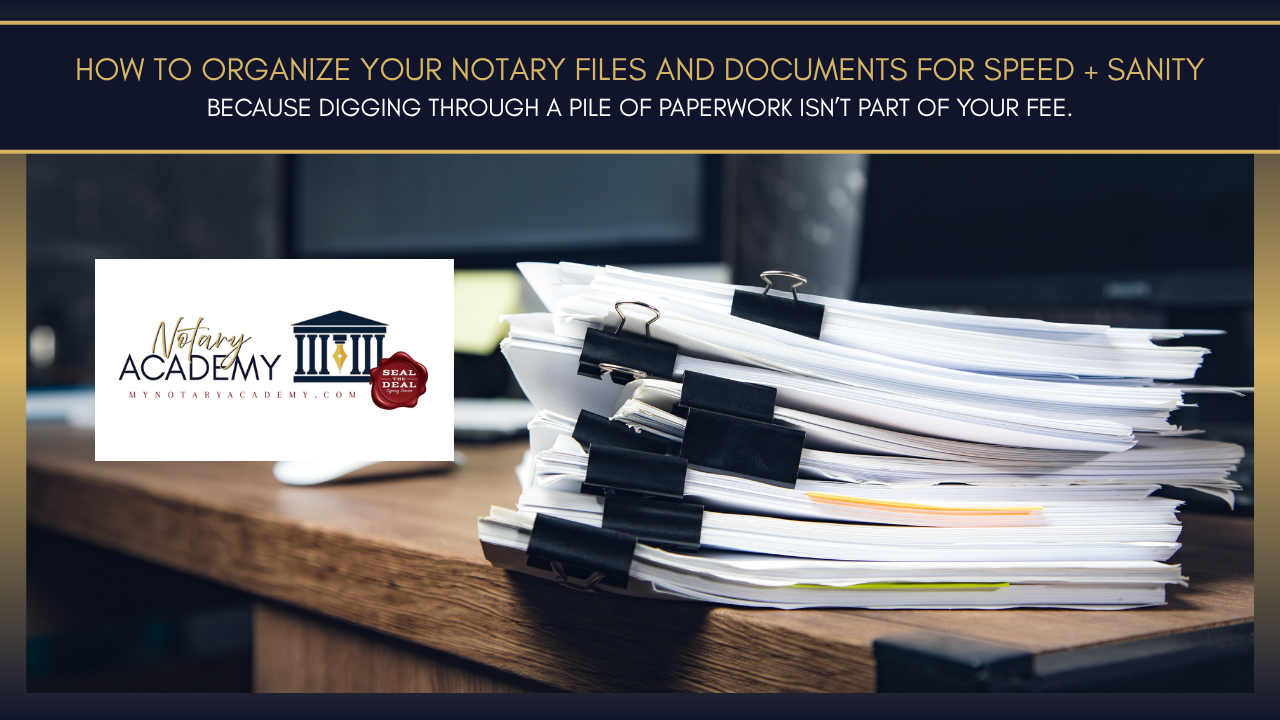
How to Organize Your Notary Files and Documents for Speed + Sanity
Because digging through a pile of paperwork isn’t part of your fee.
If your notary supplies are stuffed in your car door, documents are flying across your passenger seat, and you’re using your glove box as a filing cabinet — don’t worry. You’re not alone.
But if you want to scale your business, protect client info, and stop showing up to signings like a hot mess express, it’s time to get organized.
Here’s how to streamline your notary files — physical and digital — so you can move faster, look more professional, and stay in control.
Step 1: Set Up Physical Folders (and Label Everything)
You don’t need a whole office — but you do need a system.
Use:
Accordion folders or a portable filing box
Clearly labeled folders for:
Loan signings (pending, completed, to scan, to drop)
General notary work
Receipts and invoices
Blank notarial certificates
ID/reference materials
Business cards, flyers, leave-behinds
✅ Use color-coding or tabs to find what you need at a glance
Step 2: Create a Simple Digital Filing System
Going digital? Good. Going digital without a system? Dangerous.
✅ Set up folders on your computer like this:
📁 Notary Business
├── 📁 Loan Signings
│ ├── 📁 2025-05-20_Johnson_Refi
│ └── 📁 2025-05-22_Smith_Purchase
├── 📁 General Notary
├── 📁 Receipts & Expenses
├── 📁 E&O / Commission / Background Check
├── 📁 Marketing Materials
✅ Always name files with:
Date + Client Last Name + Type of Appointment
Example: 2025-05-20_Johnson_Refi.pdf
🔐 Step 3: Protect Your Files
You’re handling sensitive legal documents — treat them that way.
Use a password-protected laptop or folder
Never store documents on your desktop or in “Downloads” forever
Backup to a secure cloud (like Google Drive or Dropbox)
Avoid emailing documents without permission — use secure portals when possible
🛡 Your security = your credibility.
Step 4: Create an “In Case of Audit” Folder
Even if your state doesn’t require you to keep records, if you’re ever questioned — having a clean folder with:
Signed logs
Scanned documents
Invoices
Notes from signings
...can save your license and your sanity.
Step 5: Use Tools to Stay Organized
Recommended tools:
Google Sheets, Notary Gadget or NotaryAssist to track income, expenses, and signings
Google Calendar to schedule appointments (sync to your phone)
Scanner app like Adobe Scan or Genius Scan for digitizing on the go
Canva for quick branded marketing folders or info sheets
PDF Splitter to separate loan docs and attachments fast
Pro Tips:
Do a weekly cleanup — toss trash, file docs, upload scans
Keep your trunk and back seat clean and stocked
Don’t keep old docs longer than necessary — securely shred them
Use checklists for every signing to avoid loose pages or missed forms
A Clean Notary System = A Calm Notary Business
Organization isn’t about perfection — it’s about consistency.
When your systems are dialed in, you work faster, look more professional, and avoid embarrassing mistakes.
Notary Academy Helps You Work Smarter — Not Harder
We give you systems, tools, and templates that turn chaos into confidence.
Because being the “put-together” notary gets you rebooked. Every time.
